BitComet - это функциональный, быстрый и простой в освоении клиент, который позволяет работать с ссылками формата Bittorrent. Он поддерживает одновременное скачивание нескольких файлов с возможностью установления приоритета загрузки, может создавать очередность загрузки, имеет возможность быстрой остановки/возобновления закачки файлов. Работает с прокси-сервером, может автоматически снижать скорость "отдачи" файлов другим участникам сети Bittorrent, если на компьютере пользователя падает скорость загрузки. Присутствует автоматическая оптимизация настроек соединения для совместной работы с брандмауэром, а также с другими менеджерами загрузки. Программа может работать на любом соединении и имеет функции автоматической оптимизации для получения наилучшей скорости и установки дискового кеша.
http://www.bitcomet.com/en/downloadsv2.14 [Windows] [macOS] [Linux] 2025.5.15
GUI Improved: Automatically detect IP information when the mobile app binding window is displayed.
GUI Improved: The mobile app QR code binding window allows you to manually specify a domain name as the connection address.
GUI Improved: The availability of the pieces in the BT task summary panel has changed to task health.
GUI Improved: The piece map shows the piece number where the mouse hovers.
GUI Improved: The peer list shows whether the connecting peers are in pending status.
GUI Improved: The dialog for batch downloading magnetic links and RSS has added an option: whether to allow automatic renaming.
GUI Improved: The flow graph on the Linux/macOS editions shows the memory usage.
GUI Bugfix: In the HTTP task properties window, when querying the size of the bc link file, no cookie and user_agent information was sent.
GUI Bugfix: Fix the title of add task page in remote access
GUI Bugfix: The default size of the search box in the advanced settings of option window has issues in the Linux edition.
GUI Bugfix: The SpinButton displays abnormally
WebUI:Task page in the options window
WebUI:Directory page in the options window
WebUI:You can customize the save path when adding a task.
WebUI:Add right-click menu to the bottom status bar
WebUI:Show notification list window
WebUI:Add task tag filter to the left sidebar
WebUI:Add copy command to the right-click menu of each list
WebUI:The right-click menu of the task list adds commands such as start, stop, delete, clean, and copy information.
WebUI:Add a right-click menu to the headers of the task list and peer list to select the columns to display.
WebUI:The task list adds sharing rate and health columns, and the peer list adds a status column, which is not displayed by default.
WebUI:The availability of the pieces in the BT task summary panel has changed to task health.
Core Improved: Uses the jemalloc memory allocator in the Linux edition.
Core Bugfix: The seed file creation has an error in handling multi-level directories in the Linux edition.
Core Bugfix: The issue of closing the listening port code in the Linux edition
v2.13 [Windows] [macOS] [Linux] 2025.4.13
GUI Improved: A prompt is added to the proxy server option to indicate that only IP addresses are supported, not domain names
GUI Improved: A prompt message is added to the listening port on the remote access settings page
WebUI:Implement task piece graphs
WebUI:Implement flow graph
WebUI:The bottom bar displays status information
WebUI:Added CometID sign in dialog
WebUI:Added mobile APP binding function
WebUI:The console mode program does not allow disabling the WebUI
WebUI:Fixed the issue of menu operation on touchscreen devices
WebUI:Fixed task switch refresh when auto-refresh was disabled
WebUI:Avoid legacy remote access page requests for favicon.ico
Core Improved: Win32 editions supports file names including emoji characters
Core Bugfix: The algorithm for blocking peers who transmit erroneous data multiple times has failed
Core Bugfix: When moving BT task files to other directories on the same drive, the files of non-BT tasks in the folder will be moved together, regardless of whether selecting Move all files in the subfolder of the task
Core Bugfix: The task list is sorted incorrectly by task size, and the BT task size should exclude the size of the padded area of the file boundary
v2.12 [Windows] [macOS] [Linux] 2025.1.14
GUI Improved: Upgraded the UI library to fix cropping issues in scrolling windows on macOS 14+
GUI Improved: If the task list has been sorted, when you click the task sort button in the toolbar, a prompt message will be displayed to unsort first
GUI Improved: Added command line parameters --bt_port and --webui_port to set the listening port
GUI Improved: The environment variables BITCOMET_BT_PORT and BITCOMET_WEBUI_PORT are read when the main program is started in command line mode and are used to set the listening port
GUI Improved: Command-line mode reads environment variables WEBUI_USERNAME and WEBUI_PASSWORD when the main program starts, which is used to set the WEBUI username and password
GUI Improved: Improved the layout of remote access page in options window
GUI bugfix: When dark mode is disabled, the webview still follows the system setting of dark mode
GUI bugfix: The list should scroll when dragging the task to reorder the task list
GUI bugfix: When dragging a task to reorder the task list, the page up/down key will change the dragged task
GUI bugfix: When dragging a task to reorder the task list, the target location indicator blinks
WebUI: implements the server list and connection list for HTTP tasks
WebUI: implements the task logs, global logs, and global statistics pages
WebUI: The maximum number of rows displayed in the multi-line input box has been increased
WebUI: fixed the issue that "Download Later" does not work when adding a HTTP task
WebUI: fixed the error message after deleting a task
Core Improved: Added advanced option network.exclude_remote_access_from_connection_restrictions that allows global rate limiting and TCP connection cap to exclude remote access connections, replacing the network.ignore_remote_access_in_speed_limit setting introduced in version 2.10
Core Improved: The UDP packet timeout for DHT and UDP Tracker is adjusted to 10 sec
Core Improved: The peer log in expert mode shows the Super Seed progress report log
Core Improved: Added command line mode main program bitcometd.exe which has no graphical interface, and only supports web UI interface
Core Improved: Added memory usage details to the Statistics page for macOS and Linux
Core Improved: Adjusted the priority of TCP connections such as Tracker and RSS
Core Improved: Added ALPN header for HTTPS downloads
Core bugfix: After switching the listening port, the CPU usage statistics of UDP are invalid
Core Bugfix: The remaining memory of the system in Linux should include the memory occupied by cache and buffer
Core bugfix: The HTTP task handles the case where the original link redirects to different CDN addresses









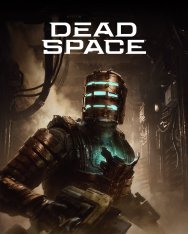

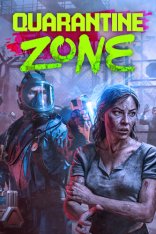


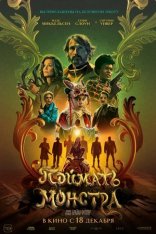
Комментарии (0)