Глобальный мод Morrowind 2011 (The Elder Scrolls III Morrowind) [ENG]
![Глобальный мод Morrowind 2011 (The Elder Scrolls III Morrowind) [ENG] Глобальный мод Morrowind 2011 (The Elder Scrolls III Morrowind) [ENG]](/_ph/1/2/778897175.jpg)
- Год выпуска: 2011 Vita
- Размер: 1,1 Гб
- Категория: таблетка/ nodvd/nocd / Квесты/Головоломки / Гонки / игры 2011 года на pc / Файтинги
- Дата:23.01.2011
полный обзор
Информация:
Название игры: Morrowind 2011
Год выпуска: 2011
Автор/Разработчик: Free
Тип раздачи: Mods
Требуемая версия игры: 1.6.1820
Язык интерфейса: английский
Требуемый язык игры: английский
Описание:
Поклонник сериала The Elder Scrolls решил подкорректировать визуальное оформление Morrowind. Фанат создал огромный аддон Morrowind 2011, способный полностью изменить облик игры.Геймер сделал графику проекта более современной. До уровня Oblivion она не дотягивает, но герои и локации смотрятся намного лучше, чем в оригинале. На разработку у него ушло немало времени, ведь дополнение весит 4 Гб. По этому поводу автор даже выложил в Сеть небольшой ролик, демонстрирующий все изменения.
Трудно поверить, что вышедшая почти 11 лет назад игра так преобразовалась. Местные персонажи стали похожи на современных виртуальных героев, а уровни засияли новыми красками. Без сомнения, поклонники сериала скачают этот аддон не один раз.
Способ установки:
Добавить в Launcher'е следующие моды:
Morrowind.esm
Tribunal.esm
Bloodmoon.esm
abotWaterLife.esm
Better Heads.esm
SG-MW-ecology-BM.esm
Texture Fix 1.8.esm
Aduls_Master_Mod.esm
MCA.esm
Better Heads Tribunal addon.esm
Better Heads Bloodmoon addon.esm
Bloodmoon Landscape Overhaul 1.0.esm
Book Rotate.esm
Morrowind Patch v1.6.5-BETA.esm
Better weaponz (rev1.2_DWEM).esp
Better weaponz (rev1.0_DWEM).esp
WeatheredSigns.esp
entertainers.esp
AreaEffectArrows.esp
LeFemmArmor.esp
adamantiumarmor.esp
EBQ_Artifact.esp
AtmosphericSoundEffects-3.0-Tribunal.esp
Divine_domina_part_1.esp
Divine_domina_part_2.esp
Divine_domina_part_3_Tribunal.esp
SirLuthor-Tools.esp
Better Bodies.esp
Divine_domina_part_4.esp
Nymeria’s Faster Walk.esp
Key Replacer Trib & BM.esp
Slof’s Better Beasts b.esp
K_Scroll_Upgrade_MW_Trib_Bmoon.esp
BetterBooks_AlchFormfix.esp
K_Potion_Upgrade_1.2.esp
Barabus’ fireplaces 2.esp
Slof’s BB neck fix.esp
Barabus Orcs.esp
Book Rotate – Tribunal v5.3.esp
Book Rotate – Bloodmoon v5.3.esp
SG-MW-ecology-BM-plugin.esp
Waterfall v1.0.esp
Illuminated Windows.esp
Illuminated Windows – Bloodmoon.esp
Clean Better Daedric.esp
bones.esp
A_flock_of_seagulls.esp
Clean Key Replacer MW Renamer.esp
abotWhereAreAllBirdsGoing.esp
k_weather (louder sounds).esp
k_in_tent.esp
Better Clothes_v1.1.esp
Acheron’s Camping Gear 2.esp
KS_Ren’s_Oblivion_Hair_for_Morrowind_1.0.esp
Better weaponz (rev2_Daedrik).esp
RingsUnique_1C.esp
DN_Umbra.esp
Vality’s Ascadian Isles Addon.esp
Westly’s Master Headpack X.esp
Aduls_Clocks_and_Watches.esp
TombsReplacer.esp
_BLLDV_ALL.esp
Vality’s Bitter Coast Addon.esp
Vality’s Balmora Addon.esp
BetterClothesForTB.esp
BetterClothes_Patch.esp
DN_Adamantium.esp
DN_IceBlade.esp
correctUV Ore Replacer 1.0.esp
UniqueFinery.esp
Better Skulls.ESP
UAR_ChodalaBoots.esp
IceBradyHurdyRobeReplacerALL.esp
Vurt’s Ashlands Overhaul.esp
Vurt’s Solstheim Trees & Bushes Replacer.ESP
MCA – Divine Domina Addon.ESP
Vurt’s Grazelands Trees.ESP
Ebonheart Fix.ESP
LightTheWayScriptBM.esp
LCV Schedule Markers.esp
NPC LCV Schedules 03.esp
LCV Wolverine Hall 01.esp
Siege at Firemoth.esp
TLM – Complete.esp
NPC LCV Locks.esp
Настроить MGE через MGEGui.exe
[Подробности на английском от автора (уточнения по настройке MGE и прочее)]
Text-only version
These search terms are highlighted: morrowind 2011
Morrowind 2011 Graphical Project A complete guide/downloads to upgrading Morrowind
Home
About
Latest
Chapter 1: Hardware check
ATI driver page
Nvidia driver page
Please to save me any strange emails, update your system. Morrowind is from 2002, but Morrowind Graphics Extender (MGE) takes a lot of hardware to run correctly
This setup is for only for the game of the year edition or if you Morrowind, Tribunal, and Bloodmoon.
1. Morrowind
2. Morrowind v1.2.0722
3. Tribunal
4. Tribunal v1.4.1313 Patch
5. Bloodmoon
6. Bloodmoon v1.6.1820 Patch
I understand that each version should update, but there is no reason not be careful and update each time, before you install the next expansion.
Game of the year edition is patched to v1.6.1820
All versions should be at v1.6.1820
When you start Morrowind, you shall see in the lower hand side of the main menu the version number.
Steam version:
Steam version has everything needed to get setup and running
Steam Game of the year edition is patched to v1.6.1820
Steam version setup:
1. Disable Steam Community In-game overlay it will never work with the Morrowind Graphics Extender (MGE).
Open steam – top menu -> view -> settings -> in-game tab – and then remove the check mark for “Enable Steam Community In-game”
Make sure Morrowind.exe, MorrowindLauncher.exe, and MGEgui.exe are all set to run as administrator. You can set this on the compatibility tab of the executables properties window.
In x64 vista/7:
Right click,
Morrowind.exe
Morrowind Launcher.exe
Mgegui.exe
In their properties under compatibility tab select “always run as administrator.”
2. Download and run this (or any file date changer): Download date changer
This is only for the steam versions.
Now, click Add Files, and navigate to where your Morrowind files are. Morrowind should be here: C:\Program Files\Steam\SteamApps\common\morrowind\Data Files\Morrowind.bsa. Also for later versions of Windows 64-bit Operating Systems would place the file in C:\Program Files(x86)\ instead of C:\Program Files.
Other version of Morrowind are in C:/Program Files/Bethesda/
Set Morrowind.bsa created date, modified date, and accessed date all to 5/1/2002
Now, click Clear, and go to Add Files again, renavigate to where you were before, but instead of selecting Morrowind.bsa, select Tribunal.bsa
Set Tribunal.bsa created date, modified date, and accessed date all to 11/6/2002
Now, click Clear, and go to Add Files again, renavigate to where you were before, but instead of selecting Tribunal.bsa, select Bloodmoon.bsa
Set Bloonmoon.bsa created date, modified date, and accessed date all to 6/3/2003
Getting these dates will fix the all the issues with mods.
January 3, 2011 | Categories: Uncategorized | 14 Comments »
Chapter 3: Testing Morrowind
If you have a old set of saves, backup and remove them.
Creating a new character and getting through the basic character creation and into town will give you a perfect setup for this mode.
If at this point you start running into issue with the default install, now’s a real good time to fix it.
Settings to change in options: View distance to max, and the same with real shadowing, this will affect MGE down the road.
Also fix up combat to the “use best attack” unless you prefer the default fighting in Morrowind.
Last suggestion is for newer players in the options menu, make sure you decrease the difficulty slider and increase as you level you’re character up.
January 3, 2011 | Categories: Uncategorized | 2 Comments »
Chapter 4: Download Morrowind 2011 Mod Compendium
Link to torrent is up have fun
I would recommend using 7zip to extract files
Extract the data into the root of the Morrowind folder, and make sure you say yes to everything. Make sure before extracting that this is a clean install, extra ESP/textures should only be used once Mod Compendium has been install and working; it has not been tested with other mods than what I have included.
Example of root path:
C:\Program Files (x86)\Steam\steamapps\common\morrowind\ (Windows 7/Vista)
C:\Program Files\Bethesda\Morrowind (Windows XP)
January 3, 2011 | Categories: Uncategorized | 12 Comments »
Chapter 5: Morrowind adding the correct Plugin order *Do not skip this step*
Big warning DO not add anything extra and follow this list closely. I have removed as many extra file as I could. But a number of the ESP files are for MGE ONLY.
Please make sure to remove the following files for conflicts as they are outdated (i have already removed/replaced the data from those files minus the ESP), just check the data folder to see if you have them.
Files to be removed are located in the Data folder of Morrowind:
abotWaterLifeTRaddon.esp
Morrowind Patch v1.6.4.esm
Ring Texture Fix.esp
RingsUnique_MB_1C.esp
RingsUnique_MT_1C.esp
RingsUnique_M_1C.esp
k_weather.esp *keep the louder version*
Book Jackets – Bloodmoon – BookRotate.esp
Book Jackets – Morrowind – BookRotate.esp
Book Jackets – Tribunal – BookRotate.esp
UniqueFinery_NoRobe.esp
Vurt’s Ashlands Grass.esp
Vurt’s Groundcover – BC, AI, WG, GL.esp
Vurt’s Groundcover – Solstheim [Lush version].esp
Vurt’s Groundcover – Solstheim [Sparse version].esp
MCA – COV Addon.esp
MCA – Vampire Realism Patch.esp
MCA – Guards Patch.ESP
MCA – TR Addon.ESP
ase21-uninstall.bat
ase30-uninstall.bat
Also do not add or delete these files, these files are for MGE animated grass:
Grass_Ascadian Isles.esp
Grass_Bitter Coast.esp
Grass_Grazelands.esp
Grass_West Gash.esp
Also in the root of the Morrowind folder after you have extracted my files there is the Morrowind Code Patch.exe, you will need to run that. I recommend using the Rain/Snow collision, improved animation support, and the bump/reflect changes, other than that I just go with the defaults; Apply chosen patches it will create a new Morrowind.exe
This setup needs to be done before MGE so we can import the bulk of the work right away.
Again make sure you have Morrowind folder open, and open the Morrowind.ini file with notepad.
Morrowind.ini highlighted in the root Morrowind folder
I have removed all the extra files from data folder, that should save on any confusion.
You should be able to copy the following at the bottom where “[Game Files] is listed:
[Game Files]
GameFile0=abotWaterLife.esm
GameFile1=Aduls_Master_Mod.esm
GameFile2=Better Heads Bloodmoon addon.esm
GameFile3=Better Heads Tribunal addon.esm
GameFile4=Better Heads.esm
GameFile5=Bloodmoon Landscape Overhaul 1.0.esm
GameFile6=Bloodmoon.esm
GameFile7=Book Rotate.esm
GameFile8=MCA.esm
GameFile9=Morrowind Patch v1.6.5-BETA.esm
GameFile10=Morrowind.esm
GameFile11=SG-MW-ecology-BM.esm
GameFile12=Texture Fix 1.8.esm
GameFile13=Tribunal.esm
GameFile14=abotWhereAreAllBirdsGoing.esp
GameFile15=Acheron’s Camping Gear 2.esp
GameFile16=adamantiumarmor.esp
GameFile17=Aduls_Clocks_and_Watches.esp
GameFile18=AreaEffectArrows.esp
GameFile19=AtmosphericSoundEffects-3.0-Tribunal.esp
GameFile20=A_flock_of_seagulls.esp
GameFile21=Barabus Orcs.esp
GameFile22=Barabus’ fireplaces 2.esp
GameFile23=Better Bodies.esp
GameFile24=Better Clothes_v1.1.esp
GameFile25=Better Skulls.ESP
GameFile26=Better weaponz (rev1.0_DWEM).esp
GameFile27=Better weaponz (rev1.2_DWEM).esp
GameFile28=Better weaponz (rev2_Daedrik).esp
GameFile29=BetterBooks_AlchFormfix.esp
GameFile30=BetterClothesForTB.esp
GameFile31=BetterClothes_Patch.esp
GameFile32=bones.esp
GameFile33=Book Rotate – Bloodmoon v5.3.esp
GameFile34=Book Rotate – Tribunal v5.3.esp
GameFile35=Clean Better Daedric.esp
GameFile36=Clean Key Replacer MW Renamer.esp
GameFile37=correctUV Ore Replacer 1.0.esp
GameFile38=Divine_domina_part_1.esp
GameFile39=Divine_domina_part_2.esp
GameFile40=Divine_domina_part_3_Tribunal.esp
GameFile41=Divine_domina_part_4.esp
GameFile42=DN_Adamantium.esp
GameFile43=DN_IceBlade.esp
GameFile44=DN_Umbra.esp
GameFile45=Ebonheart Fix.ESP
GameFile46=EBQ_Artifact.esp
GameFile47=entertainers.esp
GameFile48=IceBradyHurdyRobeReplacerALL.esp
GameFile49=Illuminated Windows – Bloodmoon.esp
GameFile50=Illuminated Windows.esp
GameFile51=Key Replacer Trib & BM.esp
GameFile52=KS_Ren’s_Oblivion_Hair_for_Morrowind_1.0.esp
GameFile53=k_in_tent.esp
GameFile54=K_Potion_Upgrade_1.2.esp
GameFile55=K_Scroll_Upgrade_MW_Trib_Bmoon.esp
GameFile56=k_weather (louder sounds).esp
GameFile57=LCV Schedule Markers.esp
GameFile58=LCV Wolverine Hall 01.esp
GameFile59=LeFemmArmor.esp
GameFile60=LightTheWayScriptBM.esp
GameFile61=MCA – Divine Domina Addon.ESP
GameFile62=NPC LCV Locks.esp
GameFile63=NPC LCV Schedules 03.esp
GameFile64=Nymeria’s Faster Walk.esp
GameFile65=RingsUnique_1C.esp
GameFile66=SG-MW-ecology-BM-plugin.esp
GameFile67=Siege at Firemoth.esp
GameFile68=SirLuthor-Tools.esp
GameFile69=Slof’s BB neck fix.esp
GameFile70=Slof’s Better Beasts b.esp
GameFile71=TLM – Complete.esp
GameFile72=TombsReplacer.esp
GameFile73=UAR_ChodalaBoots.esp
GameFile74=UniqueFinery.esp
GameFile75=Vality’s Ascadian Isles Addon.esp
GameFile76=Vality’s Balmora Addon.esp
GameFile77=Vality’s Bitter Coast Addon.esp
GameFile78=Vurt’s Ashlands Overhaul.esp
GameFile79=Vurt’s Grazelands Trees.ESP
GameFile80=Vurt’s Solstheim Trees & Bushes Replacer.ESP
GameFile81=Waterfall v1.0.esp
GameFile82=WeatheredSigns.esp
GameFile83=Westly’s Master Headpack X.esp
GameFile84=_BLLDV_ALL.esp
If that does not work than make sure only the following files in the Morrowind launcher -> Data files are selected:
Morrowind.esm
Tribunal.esm
Bloodmoon.esm
abotWaterLife.esm
Better Heads.esm
SG-MW-ecology-BM.esm
Texture Fix 1.8.esm
Aduls_Master_Mod.esm
MCA.esm
Better Heads Tribunal addon.esm
Better Heads Bloodmoon addon.esm
Bloodmoon Landscape Overhaul 1.0.esm
Book Rotate.esm
Morrowind Patch v1.6.5-BETA.esm
Better weaponz (rev1.2_DWEM).esp
Better weaponz (rev1.0_DWEM).esp
WeatheredSigns.esp
entertainers.esp
AreaEffectArrows.esp
LeFemmArmor.esp
adamantiumarmor.esp
EBQ_Artifact.esp
AtmosphericSoundEffects-3.0-Tribunal.esp
Divine_domina_part_1.esp
Divine_domina_part_2.esp
Divine_domina_part_3_Tribunal.esp
SirLuthor-Tools.esp
Better Bodies.esp
Divine_domina_part_4.esp
Nymeria’s Faster Walk.esp
Key Replacer Trib & BM.esp
Slof’s Better Beasts b.esp
K_Scroll_Upgrade_MW_Trib_Bmoon.esp
BetterBooks_AlchFormfix.esp
K_Potion_Upgrade_1.2.esp
Barabus’ fireplaces 2.esp
Slof’s BB neck fix.esp
Barabus Orcs.esp
Book Rotate – Tribunal v5.3.esp
Book Rotate – Bloodmoon v5.3.esp
SG-MW-ecology-BM-plugin.esp
Waterfall v1.0.esp
Illuminated Windows.esp
Illuminated Windows – Bloodmoon.esp
Clean Better Daedric.esp
bones.esp
A_flock_of_seagulls.esp
Clean Key Replacer MW Renamer.esp
abotWhereAreAllBirdsGoing.esp
k_weather (louder sounds).esp
k_in_tent.esp
Better Clothes_v1.1.esp
Acheron’s Camping Gear 2.esp
KS_Ren’s_Oblivion_Hair_for_Morrowind_1.0.esp
Better weaponz (rev2_Daedrik).esp
RingsUnique_1C.esp
DN_Umbra.esp
Vality’s Ascadian Isles Addon.esp
Westly’s Master Headpack X.esp
Aduls_Clocks_and_Watches.esp
TombsReplacer.esp
_BLLDV_ALL.esp
Vality’s Bitter Coast Addon.esp
Vality’s Balmora Addon.esp
BetterClothesForTB.esp
BetterClothes_Patch.esp
DN_Adamantium.esp
DN_IceBlade.esp
correctUV Ore Replacer 1.0.esp
UniqueFinery.esp
Better Skulls.ESP
UAR_ChodalaBoots.esp
IceBradyHurdyRobeReplacerALL.esp
Vurt’s Ashlands Overhaul.esp
Vurt’s Solstheim Trees & Bushes Replacer.ESP
MCA – Divine Domina Addon.ESP
Vurt’s Grazelands Trees.ESP
Ebonheart Fix.ESP
LightTheWayScriptBM.esp
LCV Schedule Markers.esp
NPC LCV Schedules 03.esp
LCV Wolverine Hall 01.esp
Siege at Firemoth.esp
TLM – Complete.esp
NPC LCV Locks.esp
January 3, 2011 | Categories: Uncategorized | 12 Comments »
Chapter 6: Setting up Morrowind Graphics Extender (MGE)
I have included a beta version of MGE in the download.
In the root of the Morrowind folder look for “MGEgui.exe”, and go ahead and open the application “do not worry if you get any errors”.
There are eight main tabs in MGE:
1. Main
2. Global Graphics
3. Render State
4. Input
5. Misc
6. Morrowind.ini
7. Tools
8. Distant Land
Recommended settings:
1. Main (it appears you can skip this step):
Quality; click on “Best quality”
2. Global Graphics:
Display; Change display resolution to desired setting.
Scene; I would recommend dropping the Anti Aliasing level to 2x.
3. Render State:
Texture filters: leave as default, but I recommend adjust the Anisotropic filtering level to 8x.
Options: Check Enable Fog, FPS Counter (you can disable this later, leave it on for now for adjustments), Display messages, Hardware Shader, and finally AA colour fix.
4. Input:
Options: Check Skip opening Movie, and I recommend using the “Allow alternate combat controls”
5. Misc:
Make sure there is a check for “Correct aspect ratio when zooming”
Make sure there is a check for “Bind AI distance to view distance”
Shaders (do not miss this area) place checks for: Hook texture loads, Update shader variables, Supply shaders with depth info, and Supply HDR info to shaders (default should be 2.00)
6. Morrowind.ini:
General settings place a check next to: Allow yes to all, Thread loading, and Hit Fader.
I don’t recommend the using “High detail shadows”, I find the performance hit to be fairly high.
7. Tools (this is broken into two steps):
First select “Shader editor”
You will get a new dialog box “New File – Shader Editor”
I have included a special ingame.fx and other shaders, to create water foam/sun rays etc (so unlike other guides there is not much to setup).
Warning I have provided a default setup below, you might have to adjust depending on hardware and preferences:
Select “Edit active chain” -> Select only and in order (double click to add from top to bottom):
1. DX9 HLSL HDR 2
2. sunshaft_v002a
3. trueBloom_g6_i6
Then select save
Final shader setup
In the shader editor just goto file -> exit.
7-2. Tools part 2, magic:
Select “Distant land file creation wizard”
Make sure you select “Use Morrowind.ini” and did not skip the plugin setup in the previous steps.
Now in the list you will select MGE only ESP files:
Grass_Ascadian Isles.esp
Grass_Bitter Coast.esp
Grass_Grazelands.esp
Grass_West Gash.esp
Grass ESP selected in MGE only, do not check these in the main Morrowind launcher
After you have the all the ESP files listed, and imported from Morrowind.ini select continue.
*You might get a message about “Choosing a data creation method”, just make sure that all the check boxes are ticked, and then click on “Re-run distant land configuration setup >>> “
Now you will be at Land Textures, I recommend using the default unless you have a very high end system:
Default options:
2048: World texture resolution
1024: World normal map resolution
After you have the settings click on “Create land Textures”
Land Meshes is the next dialog window, and again just leave it as default:
High: World Mesh detail
After you have the settings click on “Create land Meshes”
Statics is the next dialog window, recommend settings below (animated grass take a bit on the frame hit thats why I have adjusted the values”
Grass density: 100%
Mesh detail: 100%
or if you have frame rate issues just half the values.
Tick off: Include activators, Include misc objects, Include interiors behaving like exterior, and finally include interiors with water.
Finally make sure “Use list of statics overriding parameters set above” is also checked off.
Reference Statics picture
After you have the settings click on “Create Statics”
You may want to grab some coffee, this takes awhile with this mod package…
Click Finish when done, don’t worry if there are any errors.
8. Distant Land
Again in Distant land there is a lot to play with, I have the again recommend the following:
Make sure there is a tick on “Use distant land”
Draw distance: drop it down to 6 to 10, base on FPS (this is the best way to restore lost FPS)
Shader 3.0 is recommend
Shader 2.0 is for compatibility reason
Place a tick on “Auto set other distances” and the bullet “By Draw Distance should be selected”
Place a tick on “Use Distant Statics”, leave this one alone for settings use as default.
Water settings (my favorite settings, I rather lose frames for nicer looking water; again these are just recommendations):
To unlock different settings for water you need to have the shader set to 3.0, but if you have issues set it back to 2.0
Select the following:
-Sky
-Landscape
-Blur reflections
-Nearby statics
-Distant statics (if you don’t tick this it will give back some frames per second)
-Dynamic Ripples change both settings to 55
Distant land reference pictures
Morrowind Graphics Extender (MGE) can just be closed using the red x in the corner it will save.
January 3, 2011 | Categories: Uncategorized | 15 Comments »
Chapter 7: Applying settings for the MIT settings
This step is not normal but since I had no choice but to include this files or a few of the ESP wouldn’t work without them.
In the Morrowind data folder there is a application called: MorrowINI.exe
Reference for location the file
Again this file is stored in the data folder for a reason and when you setup it needs to be set to the root Morrowind folder:
C:\Program Files (x86)\Steam\steamapps\common\morrowind\ (Windows 7/Vista for steam)
C:\Program Files\Bethesda\Morrowind (Windows XP)
How it should look when you open the application
Now you will have to chose what you want in here, but I do recommend the following:
ase30-Apply -> highlight that then select the little pen icon “Apply INI template”
Earthlike sky – light nights -> highlight that then select the little pen icon “Apply INI template”
TLM Outdoor settings -> highlight that then select the little pen icon “Apply INI template”
ASE30 is the extra sounds I have selected, and I find the dark nights is way to dark.
Now back in the root Morrowind folder change the following in “Morrowind.ini” replace same section with values listed below:
[LightAttenuation]
UseConstant=1
ConstantValue=0.382
;
UseLinear=1
LinearMethod=1
LinearValue=1
LinearRadiusMult=1.0
;
UseQuadratic=1
QuadraticMethod=2
QuadraticValue=2.619
QuadraticRadiusMult=1
;
OutQuadInLin=0
Системные требования:
Intel Core 2 Duo 2.4GHz
2Gb RAM
ATI Radeon 4850 512Mb

и вы получите уведомление при обновлении торрент-файл на E-mail.
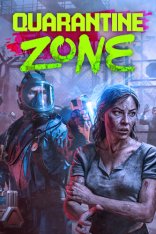


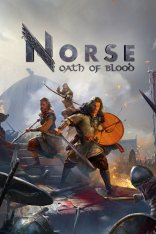
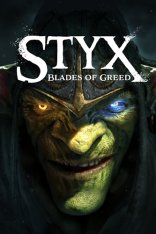

Комментарии (30)