Rage: Anarchy Edition (RUS/ENG) [L] [Установленная] + DLC от R.G.
![Rage: Anarchy Edition (RUS/ENG) [L] [Установленная] + DLC от R.G. Rage: Anarchy Edition (RUS/ENG) [L] [Установленная] + DLC от R.G.](/_ph/1/2/38880166.png)
- Год выпуска:
- Размер: 21,5 GB
- Категория: торрент игры горячие новинки
- Дата:10.10.2011
Скачать Rage: Anarchy Edition (RUS/ENG) [L].torrent
Создать собственный плейлист
полный обзор

Rage: Anarchy Edition
Год выпуска: 7 октября 2011 г.
Жанр: Action (Shooter) / 3D / 1st Person
Разработчик: id Software
Издательство: Bethesda Softworks
Тип издания: Лицензия
Язык интерфейса: Русский (RUS) / English
Язык озвучки: Русский (RUS) / English
Таблэтка: присутствует {SKIDROW}
Системные требования:
Операционная система: Windows XP SP3 / Windows Vista / Windows 7 ;
Процессор: Intel Core 2 Duo или аналогичный AMD ;
Оперативная память: 1 Гб (2 Гб для Vista) ;
Звуковая карта: DirectX совместимая звуковая карта ;
Видеокарта: GeForce 8800\Radeon HD 4200 либо GeForce 9800 GTX\ATI Radeon HD 5550 ;
Свободное место на HDD: 22 gb свободного места ;
Описание:
Когда человечество оказалось перед угрозой уничтожения от столкновения Земли с гигантским астероидом, лидеры всех наций приняли решение создать специальные ковчеги, в которых избранные нашли бы убежище глубоко под поверхностью планеты... Именно они должны возродить жизнь на Земле, после того как минует опасность. Вы попали в число избранных. Спустя годы после катастрофы ковчеги открылись, и вы оказались в мире, который сильно отличается от прежнего. Но самое главное — далеко не все его обитатели рады вашему возвращению. Вам надо научиться бороться и выживать. Учтите, времени очень мало — бандиты, мутанты и даже местное правительство уже идут по вашему следу.
Дополнительная информация:
| Стрельба и взрывы - Уничтожайте бандитов и мутантов в режиме от первого лица, используя различные образцы вооружения, в числе которых бумеранги, переносные турели, роботы-часовые и радиоуправляемые машинки со взрывчаткой
| Сумасшедшие гонки - Сражайтесь за рулем собственного автомобиля, который идеально подходит для передвижений по пересеченной местности и оснащен мощнейшим оружием. Совершенствуйте и раскрашивайте своего «железного коня», устанавливайте новые пушки — проверьте себя в боях с бандитами и мутантами, которые не знают пощады
| На распутье - Разберитесь в перипетиях захватывающей сюжетной кампании, объединитесь с друзьями в режимах совместной игры или же примите участие в жарких многопользовательских сражениях
| Занятие по душе - RAGE не ограничивается одними лишь боями в режиме от первого лица и перестрелками на автомобилях. Мир, переживший катастрофу, открыт для исследования: вас ждут колоритные персонажи, побочные задания и, конечно же, увлекательная история
| Постапокалиптическая красота - Новый игровой движок id Tech 5 специально оптимизирован для воссоздания на экране потрясающих и великолепно детализированных пейзажей с сохранением одинакового количества кадров в секунду как в статике, так и в динамикех
DLC:
Двуствольный дробовик;
Багги "Драндулет";
Кастет "Кулаки Ярости";
Алая элитная броня.
Установка:
Скопируйте содержимое папки Crack в папку с игрой, Game, с последующей заменой оригинальных файлов.
Если необходимо, присутствует в материале раздачи пакет Английской озвучки, скопируйте соджержимое папки Local папку с игрой.
В файле "SKIDROW.ini" меняем "Rissian" на "English".
F.A.Q.
В: Игра не запускается / Игра вылетает после вступительного видео / Игра вылетает при изменении видео-настроек
О: Обновите драйвер видеокарты
Бета-драйвер для Nvidia: http://www.nvidia.com/Download/Find.aspx?lang=en-us
Драйвер для Radeon (после установки отключите Catalyst A.I.): http://support.amd.com/us/gpudownload/Pages/index.aspx
В: Игра не запускается
О: Переименуйте каталог base\video в base\_video
В: Как избавиться от заметной подгрузки текстур (или уменьшить ее)
О: Положите в папку с игрой программу http://narod.ru/disk/27435326001/set_cache_size.zip.html, запустите и измените размер кэша текстур в соотв. с ее указаниями
Расширение настроек графической составляющей:
Способ по частичному устранению проблем с графикой, подгрузкой текстур, vsync в игре Rage (получение расширенных настроек графической составляющей).
Создайте файл с именем "rageConfig.cfg" (без ковычек). и поместите его в директорию base где у вас установлена игра. Например C:\Games\Rage\base
Через Блокнот или другой текстовый редактор вставьте туда следующие строки:
Создайте файл с именем "rageConfig.cfg" (без ковычек). и поместите его в директорию base где у вас установлена игра. Например C:\Games\Rage\base
Через Блокнот или другой текстовый редактор вставьте туда следующие строки:
Для мощных ПК (High Settings):
PS. Тут указано 1 ГБ памяти в видеокарте, Если у вас больше, меньше, измените этот параметр, так же можно поменять и остальные параметры. Описание есть почти у каждой строки на англ., о том что она делает.
seta com_videoRam "1024" //sets the Video Card memory Set this to the amount you have in MB
seta com_maxfps "60" //limits the frames to 60 can be changed to what you desire
seta image_anisotropy "16" //Using the highest setting here but you can set as 2, 4 or 8
seta image_usecompression 0
seta image_filter "GL_LINEAR_MIPMAP_LINEAR" //filtering for light maps
seta image_preload "1" //Use preload images when ever possible
seta image_lodbias "-1" //LoD settings
seta image_ignoreHighQuality "0" //Sets up for using HQ gfx
seta image_ignoreLowQuality "1" //ignores the low textures
seta image_useCache "1" //Enabled Cache to allow the textures to load properly without popping
seta image_cacheMegs "125" //Cache size in Megabytes
seta image_cacheMinK "50" //Cache minimum size in kilobytes
seta r_swapInterval 1 //VSYNC 1 enabled, 0 diabled
seta r_useHighQualityPostProcess "1" //Fore High Quality post proccessing
seta r_shadowsHighQuality "1" //Fore High Quality shadows
seta r_displayRefresh "0" //keep it so the engine doesn't double render a frame
seta r_renderer "best" //highest rendering options
seta r_multiSamples "32" //Set this to 16 or 8 if you're having low-fps as 32 is the Max Multi-sampling
seta r_useHBAO "1" //Ambient occlusion
seta r_useRenderThread "0" // 0 Disable or 1 Enable threaded rendering useful for newer cards to increase performance.
seta r_visDistMult "1"
seta r_useMotionblur "1" //use blur
seta r_skipBump "0"
seta r_skipSpecular "0"
seta r_skipNewAmbient "0"
seta r_shadows "1"
seta r_cgFragmentProfile "best"
seta r_cgVertexProfile "best"
seta vt_lodBias "-1" //LoD settings
//below is cache settings
seta vt_pageimagesizeuniquediffuseonly2 "8192"
seta vt_pageimagesizeuniquediffuseonly "8192"
seta vt_pageimagesizeunique "8192"
seta vt_pageimagesizevmtr "8192"
Для средних ПК (Normal Settings):
seta com_videoRam "1024" //sets the Video Card memory Set this to the amount you have in MB
seta com_maxfps "60" //limits the frames to 60 can be changed to what you desire
seta image_anisotropy "16" //Using the highest setting here but you can set as 2, 4 or 8
seta image_usecompression 0
seta image_filter "GL_LINEAR_MIPMAP_LINEAR" //filtering for light maps
seta image_preload "1" //Use preload images when ever possible
seta image_lodbias "-1" //LoD settings
seta image_ignoreHighQuality "0" //Sets up for using HQ gfx
seta image_ignoreLowQuality "1" //ignores the low textures
seta image_useCache "1" //Enabled Cache to allow the textures to load properly without popping
seta image_cacheMegs "125" //Cache size in Megabytes
seta image_cacheMinK "50" //Cache minimum size in kilobytes
seta r_swapInterval 1 //VSYNC 1 enabled, 0 diabled
seta r_useHighQualityPostProcess "1" //Fore High Quality post proccessing
seta r_shadowsHighQuality "1" //Fore High Quality shadows
seta r_displayRefresh "0" //keep it so the engine doesn't double render a frame
seta r_renderer "best" //highest rendering options
seta r_multiSamples "32" //Set this to 16 or 8 if you're having low-fps as 32 is the Max Multi-sampling
seta r_useHBAO "1" //Ambient occlusion
seta r_useRenderThread "0" // 0 Disable or 1 Enable threaded rendering useful for newer cards to increase performance.
seta r_visDistMult "1"
seta r_useMotionblur "1" //use blur
seta r_skipBump "0"
seta r_skipSpecular "0"
seta r_skipNewAmbient "0"
seta r_shadows "1"
seta r_cgFragmentProfile "best"
seta r_cgVertexProfile "best"
seta vt_lodBias "-1" //LoD settings
//below is cache settings
seta vt_pageimagesizeuniquediffuseonly2 "8192"
seta vt_pageimagesizeuniquediffuseonly "8192"
seta vt_pageimagesizeunique "8192"
seta vt_pageimagesizevmtr "8192"
Для средних ПК (Normal Settings):
PS. Тут указано 1 ГБ памяти в видеокарте, Если у вас больше, меньше, измените этот параметр, так же можно поменять и остальные параметры. Описание есть почти у каждой строки на англ., о том что она делает.
seta com_videoRam "1024" //sets the Video Card memory Set this to the amount you have in MB
seta com_maxfps "60" //limits the frames to 60 can be changed to what you desire
seta image_anisotropy "8" //Using the highest setting here but you can set as 2, 4 or 8
seta image_usecompression 0
seta image_filter "GL_LINEAR_MIPMAP_LINEAR" //filtering for light maps
seta image_preload "1" //Use preload images when ever possible
seta image_lodbias "-1" //LoD settings
seta image_ignoreHighQuality "0" //Sets up for using HQ gfx
seta image_ignoreLowQuality "1" //ignores the low textures
seta image_useCache "1" //Enabled Cache to allow the textures to load properly without popping
seta image_cacheMegs "125" //Cache size in Megabytes
seta image_cacheMinK "50" //Cache minimum size in kilobytes
seta r_swapInterval 1 //VSYNC 1 enabled, 0 diabled
seta r_useHighQualityPostProcess "1" //Fore High Quality post proccessing
seta r_shadowsHighQuality "1" //Fore High Quality shadows
seta r_displayRefresh "0" //keep it so the engine doesn't double render a frame
seta r_renderer "best" //highest rendering options
seta r_multiSamples "16" //Set this to 16 or 8 if you're having low-fps as 32 is the Max Multi-sampling
seta r_useHBAO "1" //Ambient occlusion
seta r_useRenderThread "0" // 0 Disable or 1 Enable threaded rendering useful for newer cards to increase performance.
seta r_visDistMult "1"
seta r_useMotionblur "1" //use blur
seta r_skipBump "0"
seta r_skipSpecular "0"
seta r_skipNewAmbient "0"
seta r_shadows "1"
seta r_cgFragmentProfile "best"
seta r_cgVertexProfile "best"
seta vt_lodBias "-1" //LoD settings
//below is cache settings
seta vt_pageimagesizeuniquediffuseonly2 "8192"
seta vt_pageimagesizeuniquediffuseonly "8192"
seta vt_pageimagesizeunique "8192"
seta vt_pageimagesizevmtr "8192"
Для слабых ПК (Low Settings):
seta com_videoRam "1024" //sets the Video Card memory Set this to the amount you have in MB
seta com_maxfps "60" //limits the frames to 60 can be changed to what you desire
seta image_anisotropy "8" //Using the highest setting here but you can set as 2, 4 or 8
seta image_usecompression 0
seta image_filter "GL_LINEAR_MIPMAP_LINEAR" //filtering for light maps
seta image_preload "1" //Use preload images when ever possible
seta image_lodbias "-1" //LoD settings
seta image_ignoreHighQuality "0" //Sets up for using HQ gfx
seta image_ignoreLowQuality "1" //ignores the low textures
seta image_useCache "1" //Enabled Cache to allow the textures to load properly without popping
seta image_cacheMegs "125" //Cache size in Megabytes
seta image_cacheMinK "50" //Cache minimum size in kilobytes
seta r_swapInterval 1 //VSYNC 1 enabled, 0 diabled
seta r_useHighQualityPostProcess "1" //Fore High Quality post proccessing
seta r_shadowsHighQuality "1" //Fore High Quality shadows
seta r_displayRefresh "0" //keep it so the engine doesn't double render a frame
seta r_renderer "best" //highest rendering options
seta r_multiSamples "16" //Set this to 16 or 8 if you're having low-fps as 32 is the Max Multi-sampling
seta r_useHBAO "1" //Ambient occlusion
seta r_useRenderThread "0" // 0 Disable or 1 Enable threaded rendering useful for newer cards to increase performance.
seta r_visDistMult "1"
seta r_useMotionblur "1" //use blur
seta r_skipBump "0"
seta r_skipSpecular "0"
seta r_skipNewAmbient "0"
seta r_shadows "1"
seta r_cgFragmentProfile "best"
seta r_cgVertexProfile "best"
seta vt_lodBias "-1" //LoD settings
//below is cache settings
seta vt_pageimagesizeuniquediffuseonly2 "8192"
seta vt_pageimagesizeuniquediffuseonly "8192"
seta vt_pageimagesizeunique "8192"
seta vt_pageimagesizevmtr "8192"
Для слабых ПК (Low Settings):
PS. Тут указано 1 ГБ памяти в видеокарте, Если у вас больше, меньше, измените этот параметр, так же можно поменять и остальные параметры. Описание есть почти у каждой строки на англ., о том что она делает.
seta com_videoRam "1024" //sets the Video Card memory Set this to the amount you have in MB
seta com_maxfps "60" //limits the frames to 60 can be changed to what you desire
seta image_anisotropy "2" //Using the highest setting here but you can set as 2, 4 or 8
seta image_usecompression 0
seta image_filter "GL_LINEAR_MIPMAP_LINEAR" //filtering for light maps
seta image_preload "1" //Use preload images when ever possible
seta image_lodbias "-1" //LoD settings
seta image_ignoreHighQuality "1" //Sets up for using HQ gfx
seta image_ignoreLowQuality "0" //ignores the low textures
seta image_useCache "1" //Enabled Cache to allow the textures to load properly without popping
seta image_cacheMegs "125" //Cache size in Megabytes
seta image_cacheMinK "50" //Cache minimum size in kilobytes
seta r_swapInterval 1 //VSYNC 1 enabled, 0 diabled
seta r_useHighQualityPostProcess "1" //Fore High Quality post proccessing
seta r_shadowsHighQuality "0" //Fore High Quality shadows
seta r_displayRefresh "0" //keep it so the engine doesn't double render a frame
seta r_renderer "best" //highest rendering options
seta r_multiSamples "8" //Set this to 16 or 8 if you're having low-fps as 32 is the Max Multi-sampling
seta r_useHBAO "0" //Ambient occlusion
seta r_useRenderThread "0" // 0 Disable or 1 Enable threaded rendering useful for newer cards to increase performance.
seta r_visDistMult "1"
seta r_useMotionblur "0" //use blur
seta r_skipBump "0"
seta r_skipSpecular "0"
seta r_skipNewAmbient "0"
seta r_shadows "0"
seta r_cgFragmentProfile "best"
seta r_cgVertexProfile "best"
seta vt_lodBias "-1" //LoD settings
//below is cache settings
seta vt_pageimagesizeuniquediffuseonly2 "8192"
seta vt_pageimagesizeuniquediffuseonly "8192"
seta vt_pageimagesizeunique "8192"
seta vt_pageimagesizevmtr "8192"
Обязательно укажите в настройках вашего видео-драйвера "Использовать настройки приложения"/"let the application decide", иначе корректная работа или запуск игры не гарантируется.
seta com_videoRam "1024" //sets the Video Card memory Set this to the amount you have in MB
seta com_maxfps "60" //limits the frames to 60 can be changed to what you desire
seta image_anisotropy "2" //Using the highest setting here but you can set as 2, 4 or 8
seta image_usecompression 0
seta image_filter "GL_LINEAR_MIPMAP_LINEAR" //filtering for light maps
seta image_preload "1" //Use preload images when ever possible
seta image_lodbias "-1" //LoD settings
seta image_ignoreHighQuality "1" //Sets up for using HQ gfx
seta image_ignoreLowQuality "0" //ignores the low textures
seta image_useCache "1" //Enabled Cache to allow the textures to load properly without popping
seta image_cacheMegs "125" //Cache size in Megabytes
seta image_cacheMinK "50" //Cache minimum size in kilobytes
seta r_swapInterval 1 //VSYNC 1 enabled, 0 diabled
seta r_useHighQualityPostProcess "1" //Fore High Quality post proccessing
seta r_shadowsHighQuality "0" //Fore High Quality shadows
seta r_displayRefresh "0" //keep it so the engine doesn't double render a frame
seta r_renderer "best" //highest rendering options
seta r_multiSamples "8" //Set this to 16 or 8 if you're having low-fps as 32 is the Max Multi-sampling
seta r_useHBAO "0" //Ambient occlusion
seta r_useRenderThread "0" // 0 Disable or 1 Enable threaded rendering useful for newer cards to increase performance.
seta r_visDistMult "1"
seta r_useMotionblur "0" //use blur
seta r_skipBump "0"
seta r_skipSpecular "0"
seta r_skipNewAmbient "0"
seta r_shadows "0"
seta r_cgFragmentProfile "best"
seta r_cgVertexProfile "best"
seta vt_lodBias "-1" //LoD settings
//below is cache settings
seta vt_pageimagesizeuniquediffuseonly2 "8192"
seta vt_pageimagesizeuniquediffuseonly "8192"
seta vt_pageimagesizeunique "8192"
seta vt_pageimagesizevmtr "8192"
Обязательно укажите в настройках вашего видео-драйвера "Использовать настройки приложения"/"let the application decide", иначе корректная работа или запуск игры не гарантируется.




Добавить в закладки
Удалить из закладок
Подписаться на новость Rage: Anarchy Edition (RUS/ENG) [L] [Установленная] + DLC от R.G.
и вы получите уведомление при обновлении торрент-файл на E-mail.
Подписаться
Уже подписались: 0

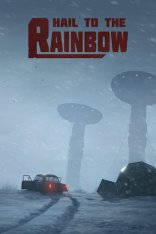
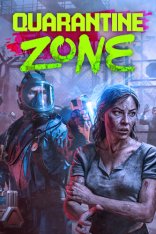

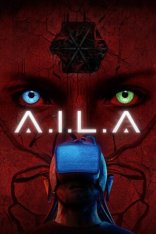

Комментарии (378)